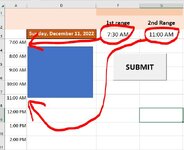Hi Good day, can you help me with VBA.
I have here a worksheet that has a time range in column A lets say from 7am to 10pm. So, by clicking that SUBMIT button it will create a shape based on 1st range value and 2nd range value which is in cell F3 and G3. Example like in the image. If I want my range 7:30 am to 11:00 AM so the new created shape will position between 7am-8am because it is start from 7:30 am and the height will stop at 11:00 AM.
Any help will be so much appreciated. Thank you.
I have here a worksheet that has a time range in column A lets say from 7am to 10pm. So, by clicking that SUBMIT button it will create a shape based on 1st range value and 2nd range value which is in cell F3 and G3. Example like in the image. If I want my range 7:30 am to 11:00 AM so the new created shape will position between 7am-8am because it is start from 7:30 am and the height will stop at 11:00 AM.
Any help will be so much appreciated. Thank you.