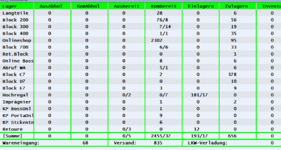Hallo,
Iam using VBA to conrol navigate to reach a page in an external Application. From this page iam able to see the data as in excel format but not literally as in excel application. Before navigating to ...
to treach this final page
..... i need to search for specific data name in that current window ....to the right of that name i have anumber with keeps on changing from time to time. This number if i double click ... i reach the final page. help me in solving it
thank you
this is what i did till now
sub automation()
Dim window
'window = Shell("C:\Users\anw213881\ClientInstall_TMS_Trebbin\TMSClient.exe", vbNormalFocus)
hwnd = FindWindow(vbNullString, "TMS-Client - porta TMS Trebbin")
start_doc = ShellExecute(hwnd, "open", "C:\Users\anw213881\ClientInstall_TMS_Trebbin\TMSClient.exe", 0, 0, SW_Normal)
If window = 2 Then Exit Sub
If window = 3 Then Exit Sub
Dim time1, time2
time1 = Now
time2 = Now + TimeValue("0:00:10")
Do
DoEvents
hwnd1 = FindWindow(vbNullString, "TMS-Client - porta TMS Trebbin")
time1 = Now()
Loop Until time1 >= time2
'since i cannot find the bext push button in spy++, iam selecting it with cursor
SetCursorPos 990, 180 'x and y position
mouse_event MOUSEEVENTF_LEFTDOWN, 0, 0, 0, 0
mouse_event MOUSEEVENTF_LEFTUP, 0, 0, 0, 0
then from next page i need the help. this page is attached along
Iam using VBA to conrol navigate to reach a page in an external Application. From this page iam able to see the data as in excel format but not literally as in excel application. Before navigating to ...
to treach this final page
..... i need to search for specific data name in that current window ....to the right of that name i have anumber with keeps on changing from time to time. This number if i double click ... i reach the final page. help me in solving it
thank you
this is what i did till now
sub automation()
Dim window
'window = Shell("C:\Users\anw213881\ClientInstall_TMS_Trebbin\TMSClient.exe", vbNormalFocus)
hwnd = FindWindow(vbNullString, "TMS-Client - porta TMS Trebbin")
start_doc = ShellExecute(hwnd, "open", "C:\Users\anw213881\ClientInstall_TMS_Trebbin\TMSClient.exe", 0, 0, SW_Normal)
If window = 2 Then Exit Sub
If window = 3 Then Exit Sub
Dim time1, time2
time1 = Now
time2 = Now + TimeValue("0:00:10")
Do
DoEvents
hwnd1 = FindWindow(vbNullString, "TMS-Client - porta TMS Trebbin")
time1 = Now()
Loop Until time1 >= time2
'since i cannot find the bext push button in spy++, iam selecting it with cursor
SetCursorPos 990, 180 'x and y position
mouse_event MOUSEEVENTF_LEFTDOWN, 0, 0, 0, 0
mouse_event MOUSEEVENTF_LEFTUP, 0, 0, 0, 0
then from next page i need the help. this page is attached along