Trying to add a data label, "Series Name" to series values which are not "#N/A".
This is what my data series looks like, the Series Name is "At Q3 '04 Prices"
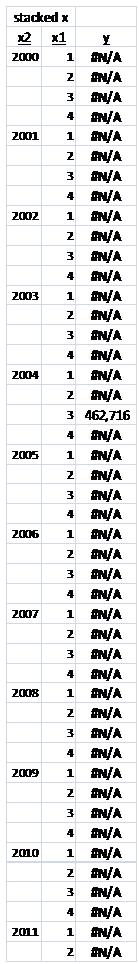
This is what I'm trying to accomplish
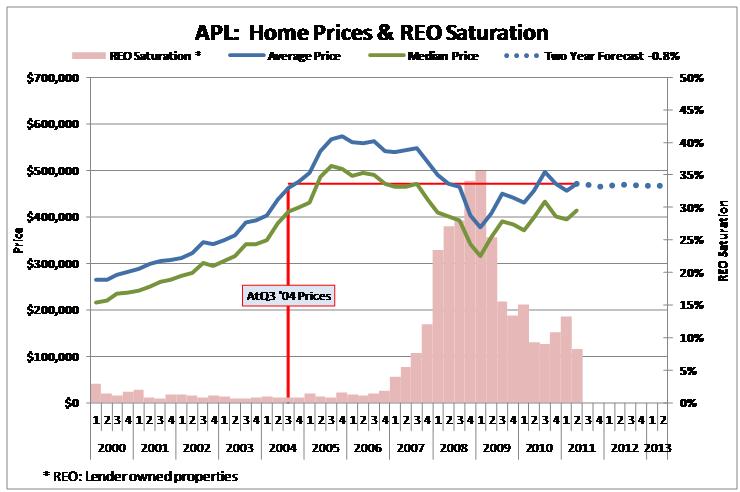
Add Series Name to data points that are not "#N/A", centered, light blue accent 80%, red boarder.
This is my horrible attempt at the VBA, any ideas on how to do this? Only need it for ActiveChart.SeriesCollection(5)
This is what my data series looks like, the Series Name is "At Q3 '04 Prices"
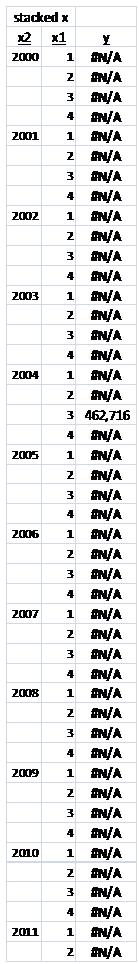
This is what I'm trying to accomplish
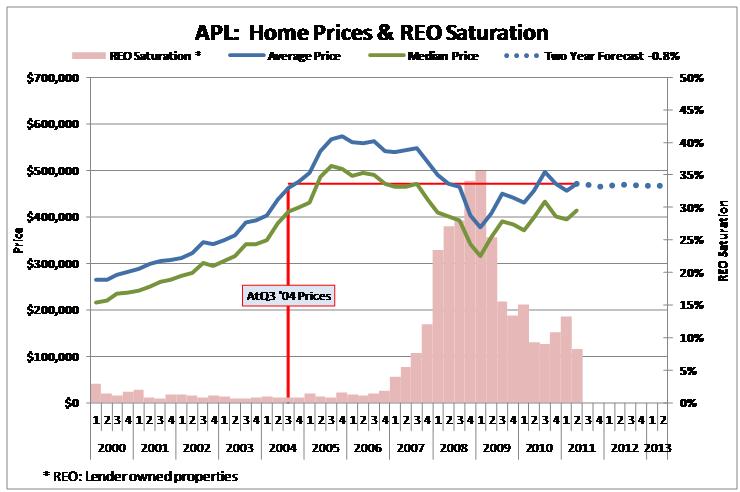
Add Series Name to data points that are not "#N/A", centered, light blue accent 80%, red boarder.
This is my horrible attempt at the VBA, any ideas on how to do this? Only need it for ActiveChart.SeriesCollection(5)
Code:
Sub Not_NA_Data_Label()
For i = 1 To UBound(ActiveChart.SeriesCollection(5).Values)
If Values(i) <> "#N/A" Then ApplyDataLabels AutoText:=True, LegendKey:=False, _
HasLeaderLines:=False, ShowSeriesName:=True, ShowCategoryName:=False, _
ShowValue:=False, ShowPercentage:=False, ShowBubbleSize:=False
'''also need to some how add .Position = xlLabelPositionCenter
Next i
End If
End Sub




