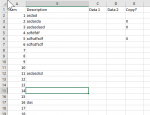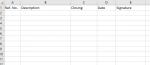Hi Everybody,
I am a beginner with VBA programming but trying to find a code for my problem (first post on the forum).
I found quite a lot of solutions, but I am not able to have them do what exactly I need (copy over rows is okay).
I have 2 sheets: Sheet 1 for the source data (mainly text type cells) and Sheet 2 to collect the marked items.
So the Macro should do the following:
Filter out all the rows in Sheet 1 that are marked with an "X" in column E. Then copy over the data from Column A & B only for each row to Sheet 2 Column A & B starting from row 2 (as row 1 is a header).
At the end, I would assign this macro to a push button, so when Sheet 1 is complete, user will push the button to transfer the marked items over to Sheet 2. If the transfer button is pushed again, then the macro should first delete all data in Sheet 2 (except the header) and then copy.
Thank you so much for help
artesz
I am a beginner with VBA programming but trying to find a code for my problem (first post on the forum).
I found quite a lot of solutions, but I am not able to have them do what exactly I need (copy over rows is okay).
I have 2 sheets: Sheet 1 for the source data (mainly text type cells) and Sheet 2 to collect the marked items.
So the Macro should do the following:
Filter out all the rows in Sheet 1 that are marked with an "X" in column E. Then copy over the data from Column A & B only for each row to Sheet 2 Column A & B starting from row 2 (as row 1 is a header).
At the end, I would assign this macro to a push button, so when Sheet 1 is complete, user will push the button to transfer the marked items over to Sheet 2. If the transfer button is pushed again, then the macro should first delete all data in Sheet 2 (except the header) and then copy.
Thank you so much for help
artesz