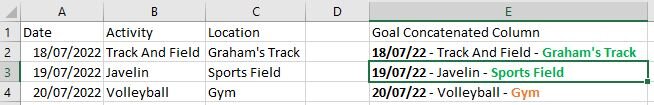In the attached I have provided a sample of data as an example of 3 columns of Date, Activity, and Location. In the real spreadsheet there are approximately 300 rows of data. The goal is to have it so that the 3 columns are concatenated and then the Date portion is made bold, the Activity portion is kept normal, and the Location is made bold and coloured either green or orange depending on whether the word in the location column says gym or not.
Is there a way to achieve this with a formula or some VBA? If so how would I go about this?
Is there a way to achieve this with a formula or some VBA? If so how would I go about this?