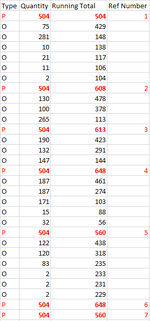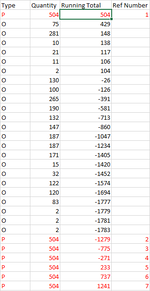Hello all!
I am pretty much brand new to VBA and have ran into a roadblock on the project I am working on. I have made it to my last step here which is to restructure my running total. Essentially what I want to do is when the running total becomes negative, bring in the next row with a "P" as the type, and then re-run the running total and repeat the process until there are no negatives left. I currently have it set up how it looks in the attached before picture, and the after picture is my desired result. I have had to fully transform and edit the document to get it to this point so my code is all over the place, but I would be more than happy to post parts of it if needed.
I know I am not giving a lot to work with here but any help would be greatly appreciated!
Thank you!
I am pretty much brand new to VBA and have ran into a roadblock on the project I am working on. I have made it to my last step here which is to restructure my running total. Essentially what I want to do is when the running total becomes negative, bring in the next row with a "P" as the type, and then re-run the running total and repeat the process until there are no negatives left. I currently have it set up how it looks in the attached before picture, and the after picture is my desired result. I have had to fully transform and edit the document to get it to this point so my code is all over the place, but I would be more than happy to post parts of it if needed.
I know I am not giving a lot to work with here but any help would be greatly appreciated!
Thank you!