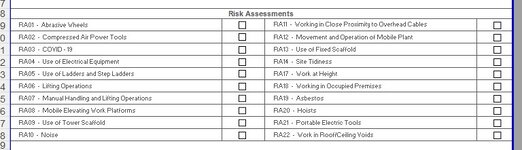Hello
I've over taken a sheet from a collegue and i can't understand why this is working backwards.
when the check box is ticked it hides and when unticked its visable.
How would i change the VBA to swop it around?
I've over taken a sheet from a collegue and i can't understand why this is working backwards.
when the check box is ticked it hides and when unticked its visable.
How would i change the VBA to swop it around?
VBA Code:
Sub HideUnhideAbrashive()
Rows("96:140").Select
If Selection.EntireRow.Hidden = False Then
Selection.EntireRow.Hidden = True
Else
Selection.EntireRow.Hidden = False
End If
Range("$e$29").Select
End Sub