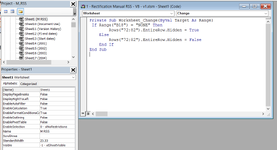adamsmith388
New Member
- Joined
- Mar 12, 2024
- Messages
- 2
- Office Version
- 365
- Platform
- Windows
- MacOS
Never dabbled with VBA before and tried a few things on this forum but can't work out how to manipulate the code to work for me.
Any additional info to speed it up, or prevent crashing when i add more would also be useful.
Private Sub Worksheet_Change(ByVal Target As Range)
If Range (B18!) = "None" Then
Rows("72:82").Entire.Row.Hidden = True
Else
Rows("72:82").Entire.Row.Hidden = False
End IF
End Sub
The concept is if there are Hypothetical calculations needed the rows are visible, if they are not the rows are hidden.
B18 will wither be a simple Yes/No text input or at most a dropdown selection.
Any additional info to speed it up, or prevent crashing when i add more would also be useful.
Private Sub Worksheet_Change(ByVal Target As Range)
If Range (B18!) = "None" Then
Rows("72:82").Entire.Row.Hidden = True
Else
Rows("72:82").Entire.Row.Hidden = False
End IF
End Sub
The concept is if there are Hypothetical calculations needed the rows are visible, if they are not the rows are hidden.
B18 will wither be a simple Yes/No text input or at most a dropdown selection.