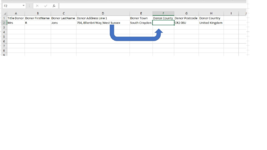vbanewbie68
Board Regular
- Joined
- Oct 16, 2021
- Messages
- 171
- Office Version
- 365
- Platform
- Windows
- MacOS
Hi Sir/Madam
Please find attached.
I want to tell macro to get off "West Sussex" under Donor Address line 1's column ,the last end, and then paste it into the Donor County's column? and Also how to remove commas as well Please? I have a list of hundreds like that.
Thank you in advance
Best Regards
V
Please find attached.
I want to tell macro to get off "West Sussex" under Donor Address line 1's column ,the last end, and then paste it into the Donor County's column? and Also how to remove commas as well Please? I have a list of hundreds like that.
Thank you in advance
Best Regards
V