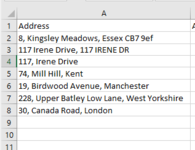vbanewbie68
Board Regular
- Joined
- Oct 16, 2021
- Messages
- 171
- Office Version
- 365
- Platform
- Windows
- MacOS
Hi Sir or Madam
Please see my screenshot below. With your help please I need to know how this column A be split into new (insert) multiple columns such as add 1, add 2, addr 3, City, County, Postcode and even country as well. Your help on this is much appreciated. Also I need to know how to remove commas if numbers are showing?

I look forward to hearing from you soon.
Best regards
Vbanewbie68
Please see my screenshot below. With your help please I need to know how this column A be split into new (insert) multiple columns such as add 1, add 2, addr 3, City, County, Postcode and even country as well. Your help on this is much appreciated. Also I need to know how to remove commas if numbers are showing?
I look forward to hearing from you soon.
Best regards
Vbanewbie68