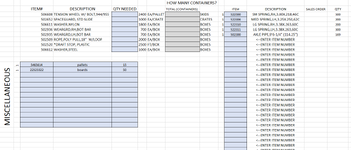I have two worksheets I'm working with. One is used by the user to input the items to be put on a packing list, the other is the sheet that I'll be taking the pasted information from. On the first worksheet, I have two predetermined locations that the user will fill in for inventory items. Once they populate these fields, a 1 appears in a hidden column to the left of these cells. I want a macro to copy the four cells to the right of any appearing 1, and paste them to the second sheet, without any spaces between rows.
-
If you would like to post, please check out the MrExcel Message Board FAQ and register here. If you forgot your password, you can reset your password.
VBA if range contains specific text, copy the four consecutive cells to the right of that text and paste it to another sheet
- Thread starter mikeolson
- Start date
-
- Tags
- vba copy and paste