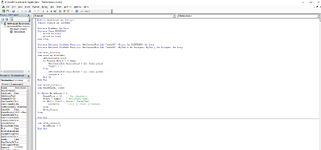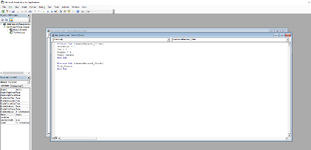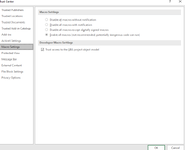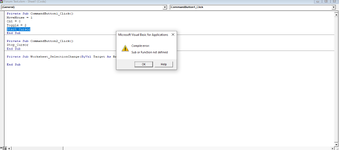I have an excel spreadsheet up on a computer all day long, and every morning if I don't remember to move the mouse, the computer will logout.
Is there a way to use a VBA macro to have the mouse move automatically once a day (at a set time would be better), so that the computer doesn't log itself out?
It's a shared excel spreadsheet, so the macro can't interfere with other people who use it.
Is there a way to use a VBA macro to have the mouse move automatically once a day (at a set time would be better), so that the computer doesn't log itself out?
It's a shared excel spreadsheet, so the macro can't interfere with other people who use it.