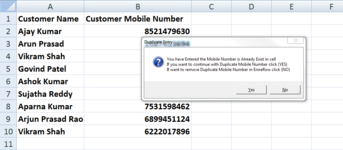I want a vba macro to restrict mobile number entry in a cell range like if I type 10 digits mobile number in a cell range of column B & it will accept the 10 digit mobile number entry
If I type less than or greater than 10 digits number in a cell range then it will show me a message with popup window
MsgBox (Please check the number you have Enter The Mobile should be contain 10 Digits only)
And one more if I enter same mobile number in a cell range then it will show me a message with popup MsgBox (You have Entered the Mobile Number is Already Exist in cell B4 , you want to continue with Duplicate Mobile Number click YES (or) want to remove Duplicate Mobile Number in EnireRow click NO)
If I type less than or greater than 10 digits number in a cell range then it will show me a message with popup window
MsgBox (Please check the number you have Enter The Mobile should be contain 10 Digits only)
And one more if I enter same mobile number in a cell range then it will show me a message with popup MsgBox (You have Entered the Mobile Number is Already Exist in cell B4 , you want to continue with Duplicate Mobile Number click YES (or) want to remove Duplicate Mobile Number in EnireRow click NO)
| Book1 | ||||
|---|---|---|---|---|
| A | B | |||
| 1 | Customer Name | Customer Mobile Number | ||
| 2 | Ajay Kumar | 8521479630 | ||
| 3 | Arun Prasad | 2587413694 | ||
| 4 | Vikram Shah | 6222017896 | ||
| 5 | Govind Patel | 6321478952 | ||
| 6 | Ashok Kumar | 5467983120 | ||
| 7 | Sujatha Reddy | 5214639874 | ||
| 8 | Aparna Kumar | 7531598462 | ||
| 9 | Arjun Prasad Rao | 6899451124 | ||
| 10 | Vikram Shah | 6222017896 | ||
Sheet1 | ||||