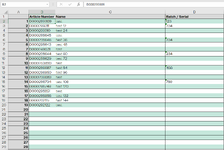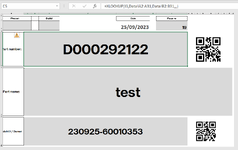Bajjonetaz
New Member
- Joined
- Sep 25, 2023
- Messages
- 5
- Office Version
- 365
- Platform
- Windows
Hi All,
Im looking for help in creating a VBA for this excelfile.
I want to with a quick command run a print of all items in the "data" sheet, up until a empty row appears.
So it would print 1,2,3,4 etc until the empty cell popups.
In the case attached would be cell "B21"
Can someone assist?
Im looking for help in creating a VBA for this excelfile.
I want to with a quick command run a print of all items in the "data" sheet, up until a empty row appears.
So it would print 1,2,3,4 etc until the empty cell popups.
In the case attached would be cell "B21"
Can someone assist?