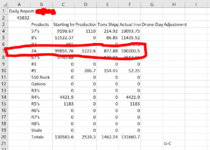Hello,
Its my first time posting here, thanks in advance for any assistance
I have a workbook with about 50 sheets, each sheet is a monthly report (seen blow) with production and sales data for various products. What I would like to do, is extract one products data from each sheet (Lets say, the "2A" products row that i circled in red) and bring it into its own new sheet. In this new 2A sheet, there will be a table just like in my screenshot, except the only product will be 2A, and each row will be one month of 2A data
I'm new to using VBA so my issues are that 1.) the products data is not always in the same row (But it is always in column B) and 2.) I'm not sure how to make a macro that would switch back and forth between various sheets and copy data to a new sheet. All of my previous VBA macro experience has been taking data from one sheet, copying it to a new sheet, and formatting it to look nice.
Its my first time posting here, thanks in advance for any assistance
I have a workbook with about 50 sheets, each sheet is a monthly report (seen blow) with production and sales data for various products. What I would like to do, is extract one products data from each sheet (Lets say, the "2A" products row that i circled in red) and bring it into its own new sheet. In this new 2A sheet, there will be a table just like in my screenshot, except the only product will be 2A, and each row will be one month of 2A data
I'm new to using VBA so my issues are that 1.) the products data is not always in the same row (But it is always in column B) and 2.) I'm not sure how to make a macro that would switch back and forth between various sheets and copy data to a new sheet. All of my previous VBA macro experience has been taking data from one sheet, copying it to a new sheet, and formatting it to look nice.