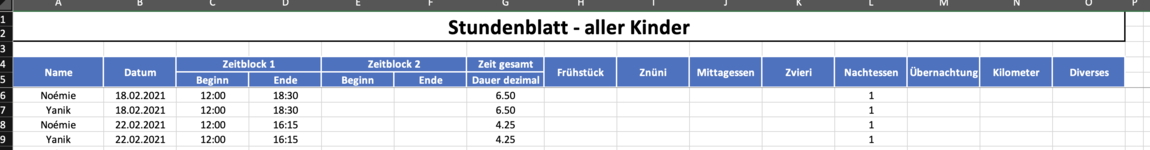MarioMagnus
New Member
- Joined
- Jul 8, 2021
- Messages
- 14
- Office Version
- 2019
- Platform
- MacOS
Hi all,
I need help with VBA and to find a value from the sheet, when two criteria are met.
I have a sheet1 build up like structured in such a way that the name is in column A, the date in column B and the calculated total time in column G. There are more than a hundred lines of it. The name can appear several times in column A and of course the date can also appear several times.
What only happens once, however, is that the combination of name and date can only occur once.
Example:
Max 10.10.2020 9.5
Max 11.10.2020 11
Mike 11.10.2020 8.75
Mike 10.10.2020 8.5
I now have a second worksheet, where the name is entered dynamically and also a date. Now I have to find the exact combination from sheet 1, and it has to be written to me in sheet 2.
How can I do something like that - I lack any logic, because with VLOOKUP I can only use one variable.
Is it possible to run VLOOKUP or something similar until the name and then the appropriate date are found?
Thanks and regards, Mario.
I need help with VBA and to find a value from the sheet, when two criteria are met.
I have a sheet1 build up like structured in such a way that the name is in column A, the date in column B and the calculated total time in column G. There are more than a hundred lines of it. The name can appear several times in column A and of course the date can also appear several times.
What only happens once, however, is that the combination of name and date can only occur once.
Example:
Max 10.10.2020 9.5
Max 11.10.2020 11
Mike 11.10.2020 8.75
Mike 10.10.2020 8.5
I now have a second worksheet, where the name is entered dynamically and also a date. Now I have to find the exact combination from sheet 1, and it has to be written to me in sheet 2.
How can I do something like that - I lack any logic, because with VLOOKUP I can only use one variable.
Is it possible to run VLOOKUP or something similar until the name and then the appropriate date are found?
Thanks and regards, Mario.