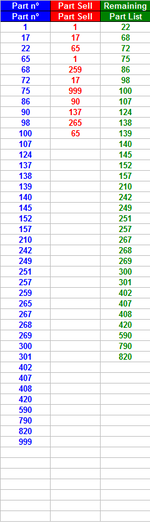Hello,
I got part list in column "A" starting from cell A3 down to A1001 max numbers are within 3 digits which is 999.
In the column "B" starting from cell B3 there is part sell entry, which could be with duplicate numbers and may be started from B3 and continue till B5005 (I mean it can be longer than part list)
I need VBA, which can give me the remaining part list in the column "C" starting from the cell C3
For example the sample image is attached.
Thank you all.
I am using Excel 2000
Regards,
Moti
I got part list in column "A" starting from cell A3 down to A1001 max numbers are within 3 digits which is 999.
In the column "B" starting from cell B3 there is part sell entry, which could be with duplicate numbers and may be started from B3 and continue till B5005 (I mean it can be longer than part list)
I need VBA, which can give me the remaining part list in the column "C" starting from the cell C3
| Part nº | Part Sell | Remaining |
| Part nº | Part Sell | Part List |
| 1 | 1 | 22 |
| 17 | 17 | 68 |
| 22 | 65 | 72 |
| 65 | 1 | 75 |
| 68 | 259 | 86 |
| 72 | 17 | 98 |
| 75 | 999 | 100 |
| 86 | 90 | 107 |
| 90 | 137 | 124 |
| 98 | 265 | 138 |
| 100 | 65 | 139 |
| 107 | 140 | |
| 124 | 145 | |
| 137 | 152 | |
| 138 | 157 | |
| 139 | 210 | |
| 140 | 242 | |
| 145 | 249 | |
| 152 | 251 | |
| 157 | 257 | |
| 210 | 267 | |
| 242 | 268 | |
| 249 | 269 | |
| 251 | 300 | |
| 257 | 301 | |
| 259 | 402 | |
| 265 | 407 | |
| 267 | 408 | |
| 268 | 420 | |
| 269 | 590 | |
| 300 | 790 | |
| 301 | 820 | |
| 402 | ||
| 407 | ||
| 408 | ||
| 420 | ||
| 590 | ||
| 790 | ||
| 820 | ||
| 999 |
For example the sample image is attached.
Thank you all.
I am using Excel 2000
Regards,
Moti