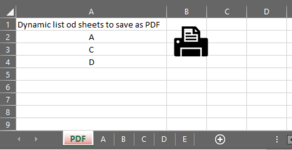Dear All,
Thank you for adding me to the MREXCEL. Please help as I'm struggling to find solution for my excel problem. I'm looking for VBA code to save as one PDF selected sheets but the selected sheet names are listed in column so VBA needs to save as PDF sheets based on sheets names in that column. The sheets to print as PDF names will changes dynamically as an formula determines which sheets name has to be added to the list/column so one day can be 1sheet and second day can be 5sheets to be saved as PDF depends on data input. The range will have to be e.g. A2:A6 for macro to check what sheet needs to be save as PDF. there is also a possibility that all the sheets will have to be saved as PDF. If the macro can work this way then I will be able to assign the macro to printer icon/shape and then I will be able to save the sheets listed in the column as PDF. Thank you very much for any possible solutions.
Thank you for adding me to the MREXCEL. Please help as I'm struggling to find solution for my excel problem. I'm looking for VBA code to save as one PDF selected sheets but the selected sheet names are listed in column so VBA needs to save as PDF sheets based on sheets names in that column. The sheets to print as PDF names will changes dynamically as an formula determines which sheets name has to be added to the list/column so one day can be 1sheet and second day can be 5sheets to be saved as PDF depends on data input. The range will have to be e.g. A2:A6 for macro to check what sheet needs to be save as PDF. there is also a possibility that all the sheets will have to be saved as PDF. If the macro can work this way then I will be able to assign the macro to printer icon/shape and then I will be able to save the sheets listed in the column as PDF. Thank you very much for any possible solutions.