Hi there,
I'm new to the forum and also new to learning about VBA. I already spent more than 5,000 hours with Excel, but not more than 40 hours with VBA.
I am trying to solve a problem with VBA and fail to solve the task.
I would like to arrange the associated title (A, B, C) from the cell range B4:D11 in the new table F4:Q11.
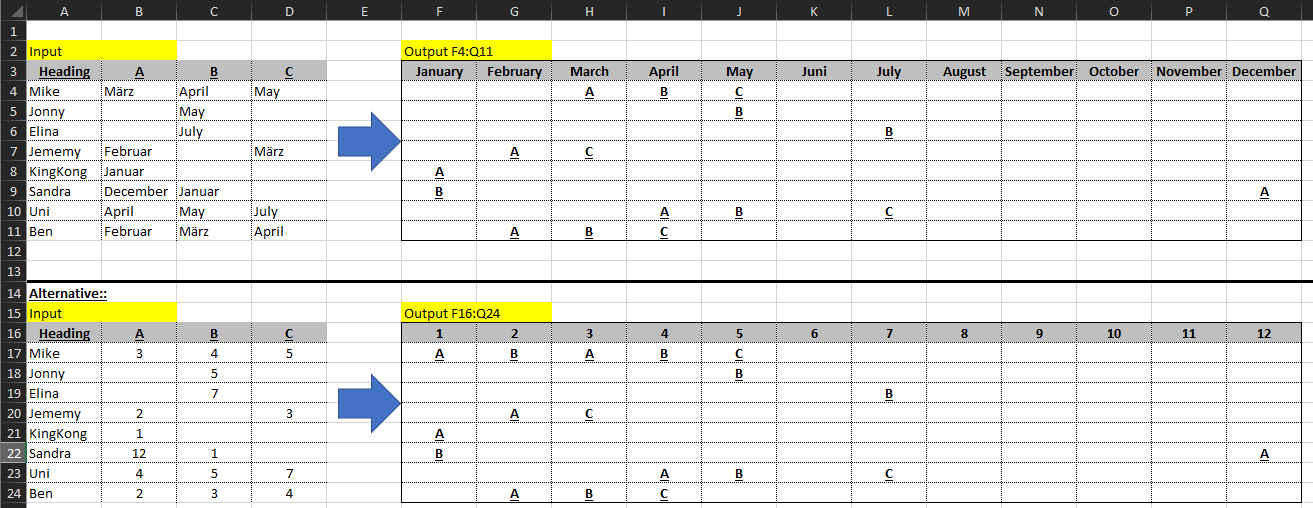
My approach was as follows:
1. Convert month as a number (e.g. March is the number 3)
2. then I start in the same row (row 4) in column E and move the number of fields to the right (e.g. start at E4 + 3 fields to the right, then I am at H4).
3. The heading "A" should be pasted in there H4. Unfortunately, I don't know how to get to the eading "A".
Unfortunately, I also don't know how to create a loop from it that goes through all 3 fields (e.g. B4, B5, B6) in each line and then does the same in the line below.
Could someone please help me with the implementation please
Thank you in advance!
I'm new to the forum and also new to learning about VBA. I already spent more than 5,000 hours with Excel, but not more than 40 hours with VBA.
I am trying to solve a problem with VBA and fail to solve the task.
I would like to arrange the associated title (A, B, C) from the cell range B4:D11 in the new table F4:Q11.
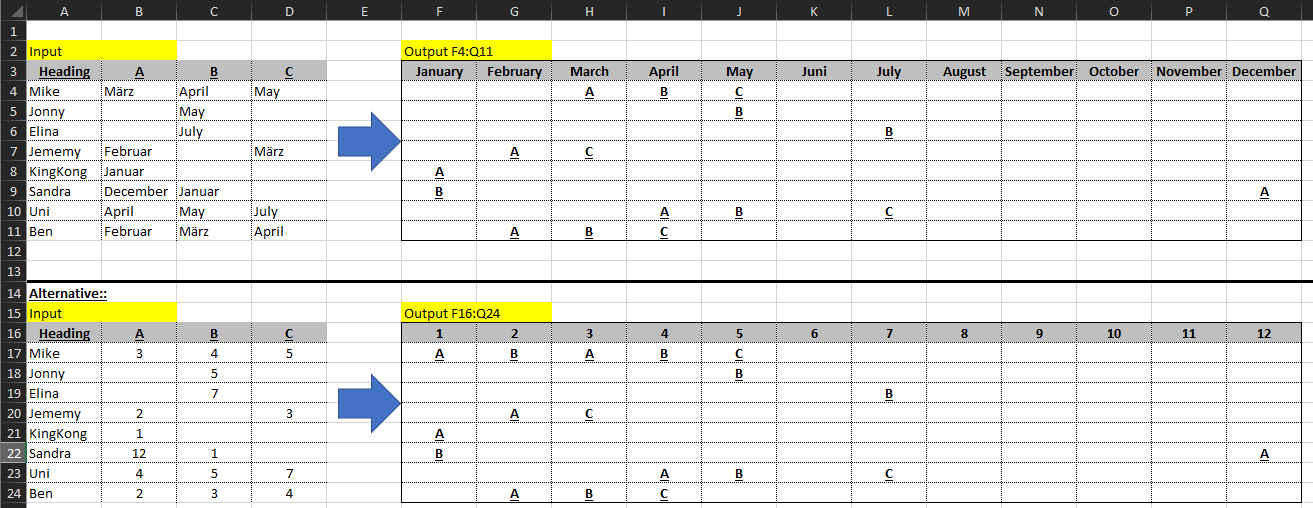
My approach was as follows:
1. Convert month as a number (e.g. March is the number 3)
2. then I start in the same row (row 4) in column E and move the number of fields to the right (e.g. start at E4 + 3 fields to the right, then I am at H4).
3. The heading "A" should be pasted in there H4. Unfortunately, I don't know how to get to the eading "A".
Unfortunately, I also don't know how to create a loop from it that goes through all 3 fields (e.g. B4, B5, B6) in each line and then does the same in the line below.
Could someone please help me with the implementation please
Thank you in advance!





