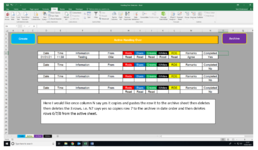Hello Guys,
Firstly thank you for any help that comes my way, I am slowly picking up tips from this message board but I haven't quiet got my head around VBA.
I am building (trying to build) a handover sheet for active things of note, and when they are completed based on a yes value move that "active" hand over to the Archive sheet.
The first one is a macro to send a generic an email to 4 email addresses when a new submission is made, this is to prompt people to check the worksheet when something new is added.
The second is to copy and paste 1 row to the archive sheet and then delete 3 rows from the the active sheet, with the archives auto sorted to with most recent.
I hope this and the screen shots help
Thank you so much for any help offered.
Firstly thank you for any help that comes my way, I am slowly picking up tips from this message board but I haven't quiet got my head around VBA.
I am building (trying to build) a handover sheet for active things of note, and when they are completed based on a yes value move that "active" hand over to the Archive sheet.
The first one is a macro to send a generic an email to 4 email addresses when a new submission is made, this is to prompt people to check the worksheet when something new is added.
The second is to copy and paste 1 row to the archive sheet and then delete 3 rows from the the active sheet, with the archives auto sorted to with most recent.
I hope this and the screen shots help
Thank you so much for any help offered.