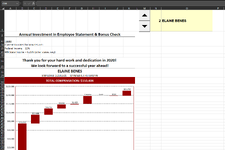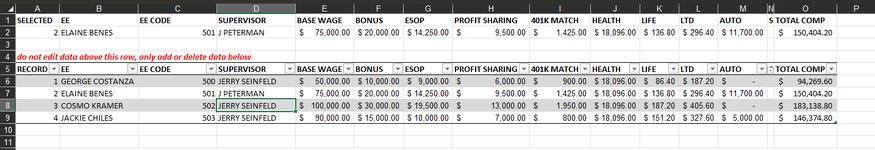Is it possible to change a spin value using VBA? I tried using the macro recorder but it does not record any code when I manipulate the control.
I would like to have VBA print the current sheet to PDF, name the file after the value in Letter!$O$1, and then loop through (press the up arrow/spin the control in cell Letter!$M$1) until at the max spin value. I suppose another way to handle it would be to have VBA change the cell d!$A$2 which houses all the data (screenshot 2). The spinner control in Letter!$M$1 is linked to the value in cell d!$A$2.
Appreciate any guidance.
I would like to have VBA print the current sheet to PDF, name the file after the value in Letter!$O$1, and then loop through (press the up arrow/spin the control in cell Letter!$M$1) until at the max spin value. I suppose another way to handle it would be to have VBA change the cell d!$A$2 which houses all the data (screenshot 2). The spinner control in Letter!$M$1 is linked to the value in cell d!$A$2.
Appreciate any guidance.