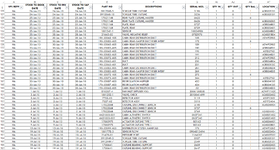Hello, need some assistance on VBA code.
In my worksheet, I have column AI as Quantity In, AJ as Quantity Out, AK as Quantity Balance and AT as Location.
Column AI and AJ is manual input by user, while AK has a formula (=AI-AJ) which means Quantity In minus Quantity Out.
I wish to have VBA that assist me to deduct the Location cell (AT) whenever user changes the value in AJ as 1.
For example, when a new unit comes in, user will input 1 in cell AI6 (Qty In), 0 in cell AJ6 (Qty Out) and the formula will calculate cell AK6 as 1 (Qty Balance).
The location (cell AT6) will also input by user.
When the unit is shipped, user will amend cell AJ6 (Qty Out) to 1 and AK6 (Qty Balance) will be calculated by formula to 0. If this happens, VBA can help me to automatically remove the contents in location (cell AT6).
Appreciate your help!
In my worksheet, I have column AI as Quantity In, AJ as Quantity Out, AK as Quantity Balance and AT as Location.
Column AI and AJ is manual input by user, while AK has a formula (=AI-AJ) which means Quantity In minus Quantity Out.
I wish to have VBA that assist me to deduct the Location cell (AT) whenever user changes the value in AJ as 1.
For example, when a new unit comes in, user will input 1 in cell AI6 (Qty In), 0 in cell AJ6 (Qty Out) and the formula will calculate cell AK6 as 1 (Qty Balance).
The location (cell AT6) will also input by user.
When the unit is shipped, user will amend cell AJ6 (Qty Out) to 1 and AK6 (Qty Balance) will be calculated by formula to 0. If this happens, VBA can help me to automatically remove the contents in location (cell AT6).
Appreciate your help!