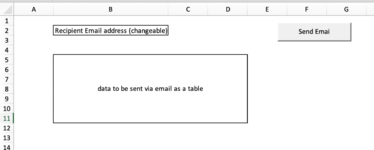-
If you would like to post, please check out the MrExcel Message Board FAQ and register here. If you forgot your password, you can reset your password.
You are using an out of date browser. It may not display this or other websites correctly.
You should upgrade or use an alternative browser.
You should upgrade or use an alternative browser.
VBA to e-mail specific data from excel via G-Mail, to work on both iOS and Windows.
- Thread starter setam
- Start date
-
- Tags
- #macro #email #gmail
Excel Facts
Create a Pivot Table on a Map
If your data has zip codes, postal codes, or city names, select the data and use Insert, 3D Map. (Found to right of chart icons).
Yep, sorry - I meant macOS.You can't run VBA on iOS. Did you mean macOS?
Upvote
0
RoryA
MrExcel MVP, Moderator
- Joined
- May 2, 2008
- Messages
- 42,291
- Office Version
- 365
- 2016
- Platform
- Windows
- MacOS
For anything Mac related, I suggest you have a look at the Mac tips on Ron de Bruin's site here: www.rondebruin.nl
It's rarely straightforward.
It's rarely straightforward.
Upvote
0
Similar threads
- Replies
- 1
- Views
- 313
- Question
- Replies
- 8
- Views
- 1K
- Question
- Replies
- 2
- Views
- 911
- Replies
- 6
- Views
- 4K
- Solved
- Replies
- 1
- Views
- 1K