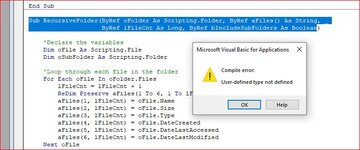St Vitus Dance
New Member
- Joined
- May 17, 2014
- Messages
- 15
Hello all
I'm looking for an example of VBA that will extract file names and date modified from files in all subfolders.
Does anyone have an example they could provide?
Thanks very much all
I'm looking for an example of VBA that will extract file names and date modified from files in all subfolders.
Does anyone have an example they could provide?
Thanks very much all