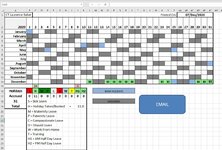I have a year to view calendar,in a grid format 31 days accross the top & months down the a: column I would like to use VBA to grey out weekends. I have tried every formula I can find with very limited success as they do not know what year or month it is. They grey out days 6/7 in all months.. 4 days I've been trying to do this Thanks for looking & any help given. Regards Loz Baker (58 years old & still learning.)
-
If you would like to post, please check out the MrExcel Message Board FAQ and register here. If you forgot your password, you can reset your password.
You are using an out of date browser. It may not display this or other websites correctly.
You should upgrade or use an alternative browser.
You should upgrade or use an alternative browser.
Vba to gray out weekends when dates are seperated.
- Thread starter LOZ1962
- Start date
Excel Facts
How can you turn a range sideways?
Copy the range. Select a blank cell. Right-click, Paste Special, then choose Transpose.
Fluff
MrExcel MVP, Moderator
- Joined
- Jun 12, 2014
- Messages
- 90,556
- Office Version
- 365
- Platform
- Windows
Hi & welcome to MrExcel.
How about
How about
| +Fluff v2.xlsm | ||||||||||||||||||||
|---|---|---|---|---|---|---|---|---|---|---|---|---|---|---|---|---|---|---|---|---|
| A | B | C | D | E | F | G | H | I | J | K | L | M | N | O | P | Q | R | |||
| 1 | ||||||||||||||||||||
| 2 | 2020 | 1 | 2 | 3 | 4 | 5 | 6 | 7 | 8 | 9 | 10 | 11 | 12 | 13 | 14 | 15 | 16 | 17 | ||
| 3 | January | |||||||||||||||||||
| 4 | February | |||||||||||||||||||
| 5 | March | |||||||||||||||||||
| 6 | April | |||||||||||||||||||
| 7 | May | |||||||||||||||||||
| 8 | June | |||||||||||||||||||
| 9 | July | |||||||||||||||||||
| 10 | August | |||||||||||||||||||
| 11 | September | |||||||||||||||||||
| 12 | October | |||||||||||||||||||
| 13 | November | |||||||||||||||||||
| 14 | December | |||||||||||||||||||
Data | ||||||||||||||||||||
| Cells with Conditional Formatting | ||||
|---|---|---|---|---|
| Cell | Condition | Cell Format | Stop If True | |
| B3:R14 | Expression | =WEEKDAY(DATE($A$2,MONTH($A3&1),B$2),2)>5 | text | NO |
Upvote
0
Joe4
MrExcel MVP, Junior Admin
- Joined
- Aug 1, 2002
- Messages
- 72,265
- Office Version
- 365
- Platform
- Windows
I was working on a reply, saying that you do not need VBA, you can simply use Conditional Formatting, and was getting ready to reply, when I see that Fluff had posted the same solution in the time it took me to come up with the formula. The only difference was the Conditional Formatting formula I came up with was a little different, but both should work.
Here was my formula:
Just make sure that you select the range A3:BF14 before applying the Conditional Formatting, and it will apply to every cell in your range.
Here was my formula:
Excel Formula:
=WEEKDAY(DATEVALUE($A3 & " " & B$2 & ", " & $A$2),2)>5Just make sure that you select the range A3:BF14 before applying the Conditional Formatting, and it will apply to every cell in your range.
Upvote
0
Joe4
MrExcel MVP, Junior Admin
- Joined
- Aug 1, 2002
- Messages
- 72,265
- Office Version
- 365
- Platform
- Windows
Conditional Formatting runs automatically, so once set up is maintenance free.can this be run in VBA coding
However, if you want to set up this Conditional Formatting via VBA, simply turn on your Macro Recorder while you record yourselves doing the CF steps manually.
Then stop the Recorder when finished, and you will have the VBA code you need to do this.
Upvote
0
Upvote
0
Similar threads
- Replies
- 4
- Views
- 200
L
- Replies
- 8
- Views
- 400
L
- Question
- Replies
- 1
- Views
- 147
- Replies
- 6
- Views
- 133
- Replies
- 7
- Views
- 401