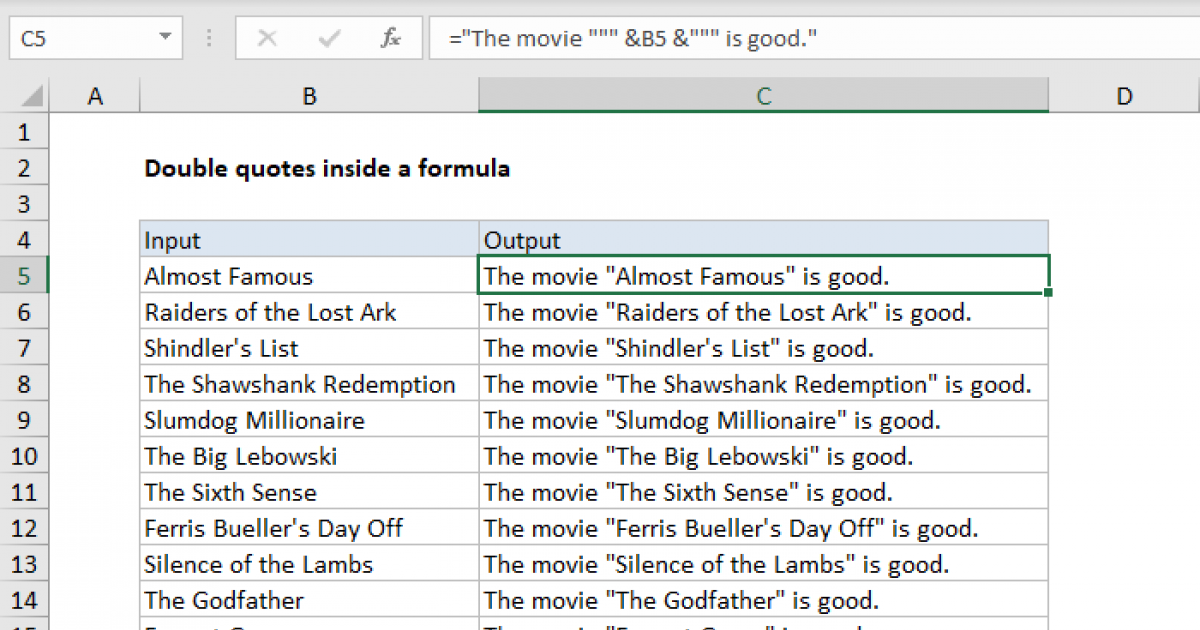RockandGrohl
Well-known Member
- Joined
- Aug 1, 2018
- Messages
- 790
- Office Version
- 365
- Platform
- Windows
The inclusion of multiple equals and quote marks is breaking VBA's little brain - and mine!
Have tried this:
To no luck, it just displays false.
I want the end result in the cell to be exactly:
="="
Which would then be displayed as "="
Thanks!
Have tried this:
VBA Code:
Range(Cells(2, "Q"), Cells(x, "Q")).Value = "=" & """ & " = " & """To no luck, it just displays false.
I want the end result in the cell to be exactly:
="="
Which would then be displayed as "="
Thanks!