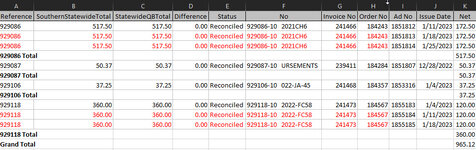Hi all - first post here.
I have a spreadsheet with subtotals and am looking to remove duplicate values in cells as per the attached. This should run through the entire spreadsheet and remove values where the are the same in columns A:H that are highlighted in red.
Lastly, can I use VBA to bold the "Total" values in column K of each total row?
Thank you!
I have a spreadsheet with subtotals and am looking to remove duplicate values in cells as per the attached. This should run through the entire spreadsheet and remove values where the are the same in columns A:H that are highlighted in red.
Lastly, can I use VBA to bold the "Total" values in column K of each total row?
Thank you!