JackMartez
New Member
- Joined
- May 29, 2015
- Messages
- 1
Hi guys,
Sooooo after scavenging the internet forever and not finding anything at all I came up with my own way to have a dropdown box with checkbox's like what you can see below.
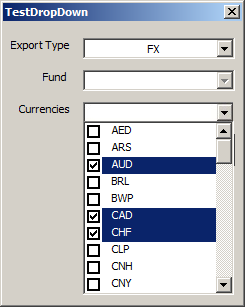
As I didn't find anywhere I have either one of two options, a) would be, does anyone know an easy way to do this?
or
b) If I've somehow come up with an easy way that helps anyone I can put my code here, or alternatively you can download the userform <<<<LINK<<< to have it there.
Hope I helped someone!
Sooooo after scavenging the internet forever and not finding anything at all I came up with my own way to have a dropdown box with checkbox's like what you can see below.
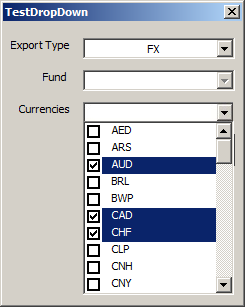
As I didn't find anywhere I have either one of two options, a) would be, does anyone know an easy way to do this?
or
b) If I've somehow come up with an easy way that helps anyone I can put my code here, or alternatively you can download the userform <<<<LINK<<< to have it there.
Hope I helped someone!





