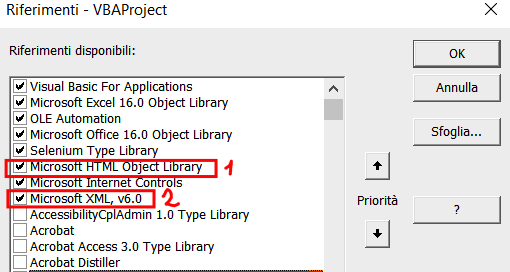Hi geniuses ! 
I have very little to offer in this regard and hoping somebody could help me if its not too big of an ask. I have been browsing for codes and tried various methods but have not had much success.
What im trying to achieve is scrape the below site for race results, however the results are variable and will change from day to day.
Each day the results will be updated as they happen, so below you will see some times that have not yet happened. Once they have happened they will populate 3 Places. Its worth noting that the color numbers are not text and appear to be images. I am looking for a code that can download all available races through out the day as and when its run to update with the new races.

 www.timeform.com
www.timeform.com

I guess the formatting can can be anything really, but if it could be extract almost as is, that would be phenomenal! I have made an example below for reference

The important part would be to be able to see the 1st, 2nd, 3rd winners so i can process the information further into a database.
Cheers
I have very little to offer in this regard and hoping somebody could help me if its not too big of an ask. I have been browsing for codes and tried various methods but have not had much success.
What im trying to achieve is scrape the below site for race results, however the results are variable and will change from day to day.
Each day the results will be updated as they happen, so below you will see some times that have not yet happened. Once they have happened they will populate 3 Places. Its worth noting that the color numbers are not text and appear to be images. I am looking for a code that can download all available races through out the day as and when its run to update with the new races.

Greyhound Racing Results for Today | Today's Results | Full Archive
Greyhound racing results for today. Get a fast and accurate horse racing results service for today's racing or search the Timeform greyhound racing results archive.
I guess the formatting can can be anything really, but if it could be extract almost as is, that would be phenomenal! I have made an example below for reference
The important part would be to be able to see the 1st, 2nd, 3rd winners so i can process the information further into a database.
Cheers