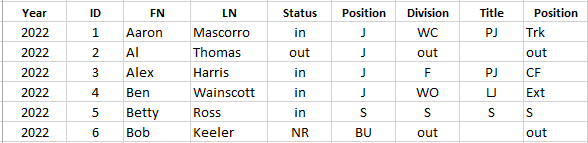erutherford
Active Member
- Joined
- Dec 19, 2016
- Messages
- 449
I have two sheets (1 & 2) I am working in sheet 2, trying to pull data from sheet 1.
B2 on sheet 2 is my index and I am trying to lookup the value in Sheet1 in Column 6.
No errors, just #N/A in the return.
Thanks as always in advance
Code:
=VLOOKUP($B$2,Hstry!$A$3:$I$70,COLUMN(Hstry!F3),FALSE)B2 on sheet 2 is my index and I am trying to lookup the value in Sheet1 in Column 6.
No errors, just #N/A in the return.
Thanks as always in advance