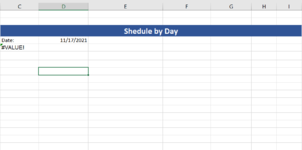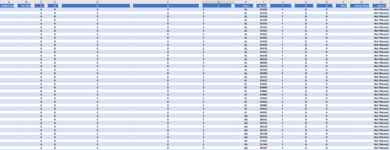5_Stripes_Fan
New Member
- Joined
- Sep 24, 2021
- Messages
- 4
- Office Version
- 365
- 2019
- Platform
- Windows
Hi All,
I am looking for a solution to allow the below VLOOKUP code to loop and return all results in a table meeting the criteria in D2.. I have found several pages that have parts or other use case solutions but not one that fits issue this directly. Any help would be appreciated.
=IFERROR(VLOOKUP($D$2,Table1[#All],{3,5,6,7,8,9},FALSE),"")
This formula returns the data I need just need it to loop to other instances of the data in the table and return those as well. I know this can be done in VBA but I really need the VLOOKUP functionality as the lookup value will change daily. Any help is much appreciated.
I am looking for a solution to allow the below VLOOKUP code to loop and return all results in a table meeting the criteria in D2.. I have found several pages that have parts or other use case solutions but not one that fits issue this directly. Any help would be appreciated.
=IFERROR(VLOOKUP($D$2,Table1[#All],{3,5,6,7,8,9},FALSE),"")
This formula returns the data I need just need it to loop to other instances of the data in the table and return those as well. I know this can be done in VBA but I really need the VLOOKUP functionality as the lookup value will change daily. Any help is much appreciated.