amyylouise
New Member
- Joined
- Sep 3, 2013
- Messages
- 22
CUSTOMERS TABLE

CONTACTS TABLE
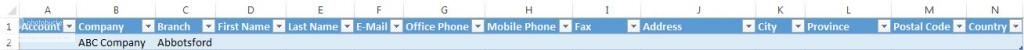
WHAT I WANT TO DO:
In the CONTACTS TABLE when the Company and Branch entered is the same as the Company and Branch in the CUSTOMERS TABLE - pull the Account, Address, City, Province, Postal Code, and Country from the CUSTOMERS TABLE and enter this information in the respective cells in the CONTACTS TABLE
Help Please! I'm not sure which formula I should be using for this. Maybe VLOOKUP & MATCH???

CONTACTS TABLE
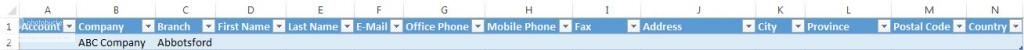
WHAT I WANT TO DO:
In the CONTACTS TABLE when the Company and Branch entered is the same as the Company and Branch in the CUSTOMERS TABLE - pull the Account, Address, City, Province, Postal Code, and Country from the CUSTOMERS TABLE and enter this information in the respective cells in the CONTACTS TABLE
Help Please! I'm not sure which formula I should be using for this. Maybe VLOOKUP & MATCH???





