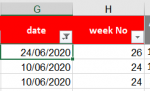Good morning
I currently have a working vlookup that gives a return value of a date which is correct, but is there anyway instead of it showing the date can I get it to show the week number of the date as the returned value.
Currently I am doing this in 2 columns, 1 to return the date and then the second column converts the date to week number
Can I combine these in 1 formula>

thanks in advance
I currently have a working vlookup that gives a return value of a date which is correct, but is there anyway instead of it showing the date can I get it to show the week number of the date as the returned value.
Currently I am doing this in 2 columns, 1 to return the date and then the second column converts the date to week number
Can I combine these in 1 formula>
Code:
vlookup
=VLOOKUP(ref,range,2,0)
week num
=WEEKNUM(ref,2)thanks in advance