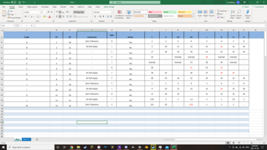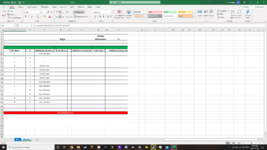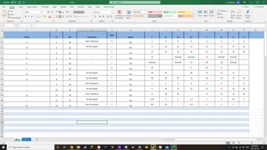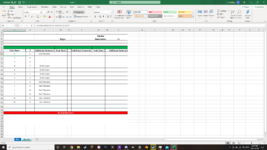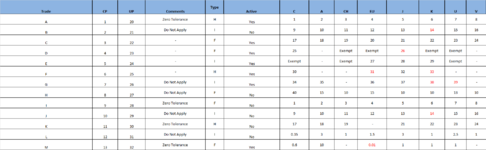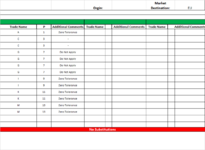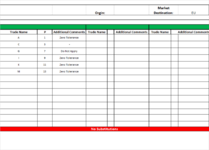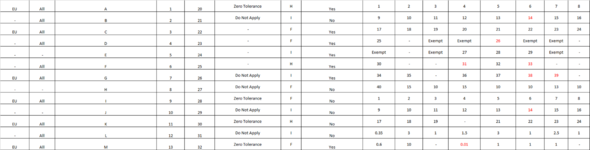Hello! I'm having some trouble with Vlookup (I'm quite new to Excel)
I'm trying to produce a report that returns rows that contain the word "EU" in the first column. However when a row is blank, it gives me multiple values for the next cell it finds the word "EU" in. Any help would be greatly appreciated!
I'm trying to produce a report that returns rows that contain the word "EU" in the first column. However when a row is blank, it gives me multiple values for the next cell it finds the word "EU" in. Any help would be greatly appreciated!