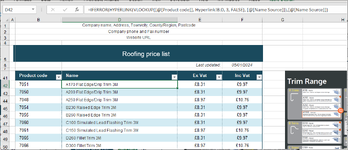Hi,
I'm struggling with this...
If the initial vlookup results in an error eg Product code doesnt exist in my range in sheet Hperlink cols B:D............ then return [Name Source]
; DO NOT return as a hyperlink just the text value.
If doesnt return an error then bring in the hyperlink with friendly name as [Name Source]
Unfortunately its always bringing in a hyperlink even when that initial vlookup value results in an #N/A.
I dont want it to return as hyperlink as it result in a blank hyperlink as that product code deosnt exist yet.
Many Thanks
I'm struggling with this...
Excel Formula:
=IF(ISERROR(VLOOKUP([@[Product code]], Hyperlink!B:D, 3, FALSE)), [@[Name Source]], HYPERLINK(VLOOKUP([@[Product code]], Hyperlink!B:D, 3, FALSE), [@[Name Source]]))If the initial vlookup results in an error eg Product code doesnt exist in my range in sheet Hperlink cols B:D............ then return [Name Source]
; DO NOT return as a hyperlink just the text value.
If doesnt return an error then bring in the hyperlink with friendly name as [Name Source]
Unfortunately its always bringing in a hyperlink even when that initial vlookup value results in an #N/A.
I dont want it to return as hyperlink as it result in a blank hyperlink as that product code deosnt exist yet.
Many Thanks