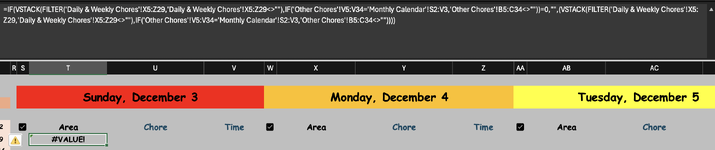I'm looking for to find a formula to stack the Daily, Weekly, Other Chores that are needing to be done on Specific days. Daily Chores happen everyday, Weekly Chores only happen on specific days of the week as in Mondays I clean the bathroom), and Other Chores are only on specific Months on specific days as in clean freezer every 1 of the month.
-
If you would like to post, please check out the MrExcel Message Board FAQ and register here. If you forgot your password, you can reset your password.
You are using an out of date browser. It may not display this or other websites correctly.
You should upgrade or use an alternative browser.
You should upgrade or use an alternative browser.
VSTACK, FILTER and IF funtions in formula to list what chores are done on specific day as in Saturday, December 2
- Thread starter AuDHDtism
- Start date
Excel Facts
Return population for a City
If you have a list of cities in A2:A100, use Data, Geography. Then =A2.Population and copy down.
Excel_Fann
New Member
- Joined
- Dec 2, 2023
- Messages
- 4
- Office Version
- 2021
- 2019
- 2016
- Platform
- Windows
Hello
I would like to look at it, but I need the file.
Your explanation is too confusing to me.
Or you can use this new add in to paste a mini-sheet in your message.

 www.mrexcel.com
Regards,
www.mrexcel.com
Regards,
EF
I would like to look at it, but I need the file.
Your explanation is too confusing to me.
Or you can use this new add in to paste a mini-sheet in your message.

XL2BB - Excel Range to BBCode
Excel 'mini-sheet' in messages - XL2BB Although experts prefer to read your description and question instead of working in your actual file to solve your problem, there are times that it is difficult to explain an issue without providing actual...
EF
Upvote
0
HI EF,
The problem is that it's not just a sheet it's multiple sheets to make a whole cleaning spreadsheet. I also do not have access to the XL to BB app even though I've downloaded it and try to set it up multiple times while reading all the materials that you guys continue to and others continue to send. I posted a screenshot of the data with the formula. I've been trying. Ask me questions to verify you are understanding what I need.
The problem is that it's not just a sheet it's multiple sheets to make a whole cleaning spreadsheet. I also do not have access to the XL to BB app even though I've downloaded it and try to set it up multiple times while reading all the materials that you guys continue to and others continue to send. I posted a screenshot of the data with the formula. I've been trying. Ask me questions to verify you are understanding what I need.
Upvote
0
Peter_SSs
MrExcel MVP, Moderator
- Joined
- May 28, 2005
- Messages
- 63,880
- Office Version
- 365
- Platform
- Windows
Is this the problem?I also do not have access to the XL to BB app even though I've downloaded it and try to set it up ..

XL2BB Icons greyed out
Hi Team, i am unable to copy the data throught Xl2bb as buttom got disable please see the screen shot can anyone hlep me this. Regards Sanjeev
Upvote
0
| Cleaning Spreadsheet (Dec 1, 2023)_v2.xlsx | ||||||
|---|---|---|---|---|---|---|
| W | X | Y | Z | |||
| 2 | Sunday | |||||
| 3 | ||||||
| 4 | Area | Chore | Time | |||
| 5 | Jbedroom | Make Bed | 8:00:00 AM | |||
| 6 | Pets | Fill Water Bowl | 8:10:00 AM | |||
| 7 | Pets | Clean Litter | 8:20:00 AM | |||
| 8 | Pets | Feed Pets | 8:30:00 AM | |||
| 9 | Kitchen | Wipe counters | 8:45:00 AM | |||
| 10 | Kitchen | Empty Diswaher | 9:00:00 AM | |||
| 11 | Kitchen | Fill Diswasher | 9:00:00 AM | |||
| 12 | Pets | Empty/Fill Litter | ||||
| 13 | Kitchen | Take out Trash/Recycling | ||||
| 14 | ||||||
| 15 | ||||||
| 16 | ||||||
| 17 | ||||||
| 18 | ||||||
| 19 | ||||||
| 20 | ||||||
| 21 | ||||||
| 22 | ||||||
| 23 | ||||||
| 24 | ||||||
| 25 | ||||||
| 26 | ||||||
| 27 | ||||||
| 28 | ||||||
| 29 | ||||||
Daily & Weekly Chores | ||||||
| Cell Formulas | ||
|---|---|---|
| Range | Formula | |
| X5:Z13 | X5 | =IF(VSTACK(FILTER($B$5:$D$29,$B$5:$B$29<>""),FILTER($F$5:$H$29,J$5:$J$29=TRUE))=0,"",VSTACK(FILTER($B$5:$D$29,$B$5:$B$29<>""),FILTER($F$5:$H$29,J$5:J$29=TRUE))) |
| Dynamic array formulas. | ||
| Cleaning Spreadsheet (Dec 1, 2023)_v2.xlsx | |||||||||||||||||||||||||
|---|---|---|---|---|---|---|---|---|---|---|---|---|---|---|---|---|---|---|---|---|---|---|---|---|---|
| B | C | D | E | F | G | H | I | J | K | L | M | N | O | P | Q | R | S | T | U | V | W | X | |||
| 2 | Other Chores | Activate on which month | January | ||||||||||||||||||||||
| 3 | |||||||||||||||||||||||||
| 4 | Area | Chore | Time | Desired Due Date | Desired Weekday | # | Jan | Feb | Mar | Apr | May | Jun | Jul | Aug | Sep | Oct | Nov | Dec | Target Date | ||||||
| 5 | 1 | 1 | Sat, Dec 30 | ||||||||||||||||||||||
| 6 | 0 | ||||||||||||||||||||||||
| 7 | 0 | ||||||||||||||||||||||||
| 8 | 0 | ||||||||||||||||||||||||
| 9 | 0 | ||||||||||||||||||||||||
| 10 | 0 | ||||||||||||||||||||||||
| 11 | 0 | ||||||||||||||||||||||||
| 12 | 0 | ||||||||||||||||||||||||
| 13 | 0 | ||||||||||||||||||||||||
| 14 | 0 | ||||||||||||||||||||||||
| 15 | 0 | ||||||||||||||||||||||||
| 16 | 0 | ||||||||||||||||||||||||
| 17 | 0 | ||||||||||||||||||||||||
| 18 | 0 | ||||||||||||||||||||||||
| 19 | 0 | ||||||||||||||||||||||||
| 20 | 0 | ||||||||||||||||||||||||
| 21 | 0 | ||||||||||||||||||||||||
| 22 | 0 | ||||||||||||||||||||||||
| 23 | 0 | ||||||||||||||||||||||||
| 24 | 0 | ||||||||||||||||||||||||
| 25 | 0 | ||||||||||||||||||||||||
| 26 | 0 | ||||||||||||||||||||||||
| 27 | 0 | ||||||||||||||||||||||||
| 28 | 0 | ||||||||||||||||||||||||
| 29 | 0 | ||||||||||||||||||||||||
| 30 | 0 | ||||||||||||||||||||||||
| 31 | 0 | ||||||||||||||||||||||||
| 32 | 0 | ||||||||||||||||||||||||
| 33 | 0 | ||||||||||||||||||||||||
| 34 | 0 | ||||||||||||||||||||||||
Other Chores | |||||||||||||||||||||||||
| Cell Formulas | ||
|---|---|---|
| Range | Formula | |
| H5:H34 | H5 | =COUNTIF(I5:T5,TRUE) |
| W5:W34 | W5 | =IFERROR(IF(I5,DATE(YEAR(V$2),MONTH(V$2),$E5+$F5-WEEKDAY(DATE(YEAR(V$2),MONTH(V$2),$E5))),""),"") |
| Cells with Data Validation | ||
|---|---|---|
| Cell | Allow | Criteria |
| E5:E34 | List | 1,2,3,4,5,6,7,8,9,10,11,12,13,14,15,16,17,18,19,20,21,22,23,24,25,26,27,28,29,30,21 |
| F5:F34 | List | ='Custmose Here'!$E$22:$E$28 |
| Cleaning Spreadsheet (Dec 1, 2023)_v2.xlsx | ||||||
|---|---|---|---|---|---|---|
| S | T | U | V | |||
| 2 | Sun, Nov 26 | |||||
| 3 | ||||||
| 4 | ||||||
| 5 | Area | Chore | Time | |||
| 6 | ||||||
| 7 | = | |||||
| 8 | ||||||
| 9 | ||||||
| 10 | ||||||
| 11 | ||||||
| 12 | ||||||
| 13 | ||||||
| 14 | ||||||
| 15 | ||||||
| 16 | ||||||
| 17 | ||||||
| 18 | ||||||
| 19 | ||||||
| 20 | ||||||
| 21 | ||||||
| 22 | ||||||
| 23 | ||||||
| 24 | ||||||
| 25 | ||||||
Monthly Calendar | ||||||
| Cell Formulas | ||
|---|---|---|
| Range | Formula | |
| S2 | S2 | =IFS(Q3=O5,P5,Q3=O6,P6,Q3=O7,P7,Q3=O8,P8,Q3=O9,P9,Q3=O10,P10) |
Upvote
0
| Cleaning Spreadsheet (Dec 1, 2023)_v2.xlsx | |||
|---|---|---|---|
| T | |||
| 6 | #VALUE! | ||
Monthly Calendar | |||
| Cell Formulas | ||
|---|---|---|
| Range | Formula | |
| T6 | T6 | =IF(VSTACK(FILTER('Daily & Weekly Chores'!B5:D29,'Daily & Weekly Chores'!B5:D29<>""),FILTER('Daily & Weekly Chores'!F5:H29,'Daily & Weekly Chores'!J5:J29=TRUE),FILTER('Other Chores'!B5:D34,'Other Chores'!I5:I34=TRUE)),VSTACK(FILTER('Daily & Weekly Chores'!B5:D29,'Daily & Weekly Chores'!B5:D29<>""),FILTER('Daily & Weekly Chores'!F5:H29,'Daily & Weekly Chores'!J5:J29=TRUE),FILTER('Other Chores'!B5:D34,'Other Chores'!I5:I34=TRUE,IF('Other Chores'!W5:W34='Monthly Calendar'!S2:V3,'Other Chores'!B5:D34)))) |
Upvote
0
Similar threads
- Replies
- 0
- Views
- 160
- Replies
- 1
- Views
- 260
- Replies
- 7
- Views
- 403
- Replies
- 3
- Views
- 2K