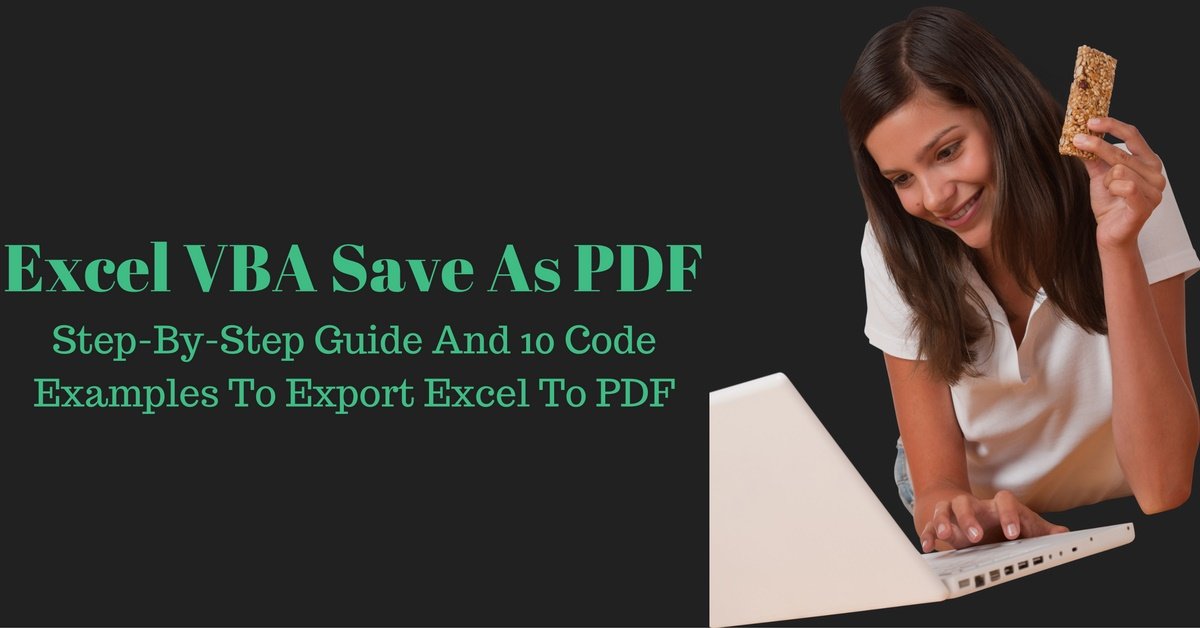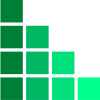Does anybody knows what these 2 properties do with example? I have unfortunately no clue and documentation seems empty, just as the whole internet.
Thank you very much for the ideas
ActiveSheet.ExportAsFixedFormat Type:=xlTypePDF, FileName:= _
"C:\test.pdf", Quality:= xlQualityStandard, IncludeDocProperties:=True, IgnorePrintAreas:=False, _
OpenAfterPublish:=True
Thank you very much for the ideas
ActiveSheet.ExportAsFixedFormat Type:=xlTypePDF, FileName:= _
"C:\test.pdf", Quality:= xlQualityStandard, IncludeDocProperties:=True, IgnorePrintAreas:=False, _
OpenAfterPublish:=True