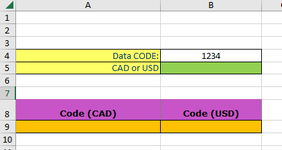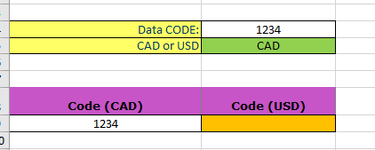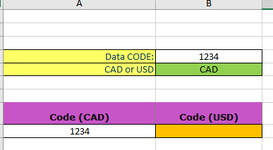I am trying to create a formula that will achieve the following...
If cell B5 is populated with CAD, then Cell A9 will be populated with the information in Cell B4 (1234)
or
If cell B5 is populated with USD, then Cell B9 will be populated with the information in Cell B4 (1234).
So something likes, if CAD is selected in B5....

If USD is selected in B5....

If cell B5 is populated with CAD, then Cell A9 will be populated with the information in Cell B4 (1234)
or
If cell B5 is populated with USD, then Cell B9 will be populated with the information in Cell B4 (1234).
So something likes, if CAD is selected in B5....
If USD is selected in B5....