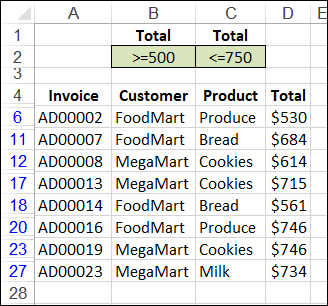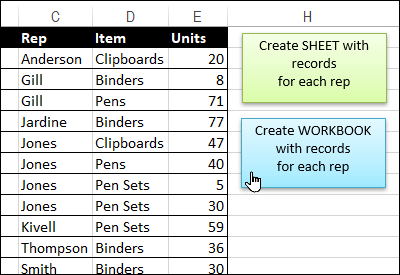Treasured2005
New Member
- Joined
- Sep 4, 2012
- Messages
- 10
I don't think I know the right key words to find out how to do this. I have spent my whole day trying to figure it out.
I have a workbook with several tabs. For this example let's say I have a Data tab and 12 more tabs named for each month of the year.
Each month tab has a calendar, with formulas identifying the number of weeks before and/or after a certain event.
The Data tab has a ton of info on it. Only some of which is relevant to each month. The end user needs to do all of his manipulation in the month tab.
How do I create an abbreviated version to the Data table in each month tab, where the end user can select what he wants to see with data validated drop-down boxes? He needs to choose 5 options with the drop-down boxes (from 5 columns in the Data tab) which will then return a list from another column in the Data tab.
Or better yet....what is this called?
PS I know how to make Data validated drop-down boxes.
I have a workbook with several tabs. For this example let's say I have a Data tab and 12 more tabs named for each month of the year.
Each month tab has a calendar, with formulas identifying the number of weeks before and/or after a certain event.
The Data tab has a ton of info on it. Only some of which is relevant to each month. The end user needs to do all of his manipulation in the month tab.
How do I create an abbreviated version to the Data table in each month tab, where the end user can select what he wants to see with data validated drop-down boxes? He needs to choose 5 options with the drop-down boxes (from 5 columns in the Data tab) which will then return a list from another column in the Data tab.
Or better yet....what is this called?
PS I know how to make Data validated drop-down boxes.