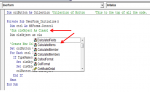-
If you would like to post, please check out the MrExcel Message Board FAQ and register here. If you forgot your password, you can reset your password.
You are using an out of date browser. It may not display this or other websites correctly.
You should upgrade or use an alternative browser.
You should upgrade or use an alternative browser.
Which userform command button was clicked (VBA)
- Thread starter haseft
- Start date
Excel Facts
Create a chart in one keystroke
Select the data and press Alt+F1 to insert a default chart. You can change the default chart to any chart type
I am really sorry DanteAmor,
Different language on VBA (Class1, Klass1).
It works greate.
Tanks again for your support.
One more issue:
Is it possible to exclude one or more CommandButton?
For example: get massage when you press CommandButton with the name cmb1, cmb2 and cmb3, but not for cmb4, cmb5 etc (all are in the same userform).
Different language on VBA (Class1, Klass1).
It works greate.
Tanks again for your support.
One more issue:
Is it possible to exclude one or more CommandButton?
For example: get massage when you press CommandButton with the name cmb1, cmb2 and cmb3, but not for cmb4, cmb5 etc (all are in the same userform).
Upvote
0
DanteAmor
Well-known Member
- Joined
- Dec 3, 2018
- Messages
- 17,841
- Office Version
- 2019
- Platform
- Windows
Try this:
In the Case line write the names of the buttons you want to include
Case "CommandButton1", "CommandButton2", "CommandButton4"
In the Case line write the names of the buttons you want to include
Case "CommandButton1", "CommandButton2", "CommandButton4"
VBA Code:
Dim colButton As Collection 'Collection of Button 'This to the top of all the code.
Private Sub UserForm_Initialize()
Dim ctrl As MSForms.Control
Dim clsObject As Class1
'Create New Collection To Store Custom
Set colButton = New Collection
For Each ctrl In Me.Controls
If TypeName(ctrl) = "CommandButton" Then
Dim m
m = ctrl.Name
Select Case ctrl.Name
Case "CommandButton1", "CommandButton2", "CommandButton4"
Set clsObject = New Class1
Set clsObject.Button = ctrl
colButton.Add clsObject
End Select
End If
Next
End Sub
Upvote
0
Solution
Similar threads
- Replies
- 2
- Views
- 193
- Replies
- 13
- Views
- 200