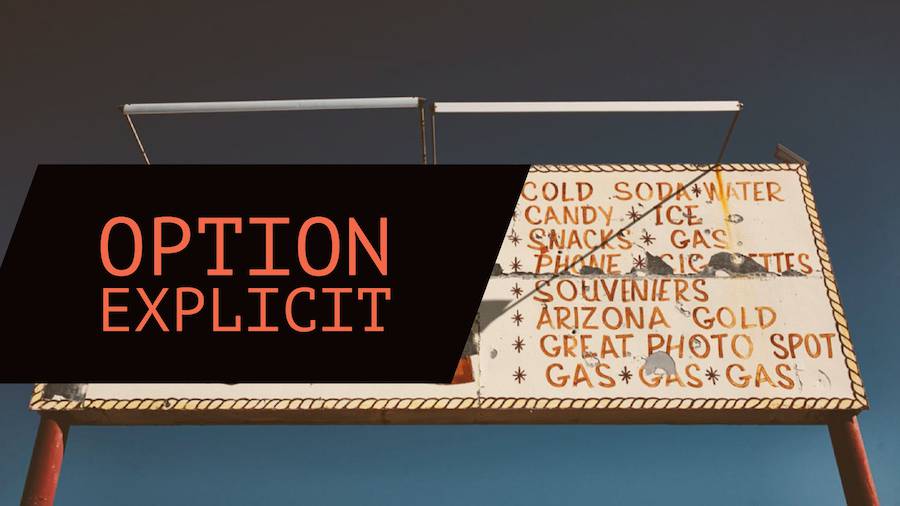frabulator
Active Member
- Joined
- Jun 27, 2014
- Messages
- 250
- Office Version
- 2019
- Platform
- Windows
I have been programing in VBA Excel for a little over a decade now, and have never found a situation where using Option Explicit was necessary to run my code.
Why do I always see that people say you have to use it when writing macros? Or, that it is a 'noob mistake' to leave it out?
Is it really that necessary in Excel?
As I said, I have never ran into an issue in writing add-ins and custom macros that needed Option Explicit to fix a bug or an issue I was having. Could some one explain to me why it is important, when to use it, and what it exactly achieves? Personally, I see no point in extra work for no gain, but I would like to be proven wrong!
~Frab
Why do I always see that people say you have to use it when writing macros? Or, that it is a 'noob mistake' to leave it out?
Is it really that necessary in Excel?
As I said, I have never ran into an issue in writing add-ins and custom macros that needed Option Explicit to fix a bug or an issue I was having. Could some one explain to me why it is important, when to use it, and what it exactly achieves? Personally, I see no point in extra work for no gain, but I would like to be proven wrong!
~Frab