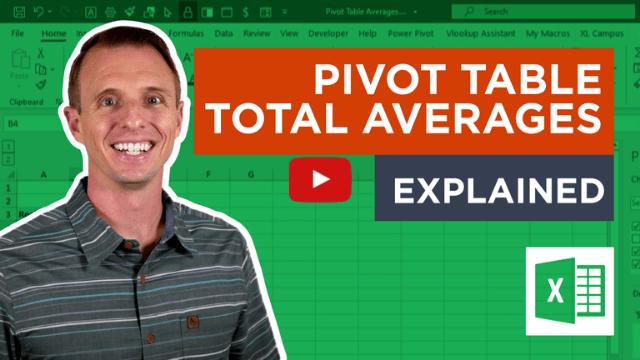I have a problem with my Excel. I have a statistic with two filters that allowed for ratings of 1 to 5 (People >25 and People 25).
Out all those comments, I want to have the average.
According to my Pivot, the Average for People Aged 25 and Under is 2,854.
Pivot Single Output: People >25: 3,169 Pivot: Single Output: People 25: 2,700
In my opinion, the correct number should be 2,935 rather than 2,854. (3,169+2,700)/2
My Excel format is Standard, but I've also tested Numbers.
Any suggestions?
I use Office 365.
I made an effort to compute it manually as well as using a standard Excel formula.
Out all those comments, I want to have the average.
According to my Pivot, the Average for People Aged 25 and Under is 2,854.
Pivot Single Output: People >25: 3,169 Pivot: Single Output: People 25: 2,700
In my opinion, the correct number should be 2,935 rather than 2,854. (3,169+2,700)/2
My Excel format is Standard, but I've also tested Numbers.
Any suggestions?
I use Office 365.
I made an effort to compute it manually as well as using a standard Excel formula.