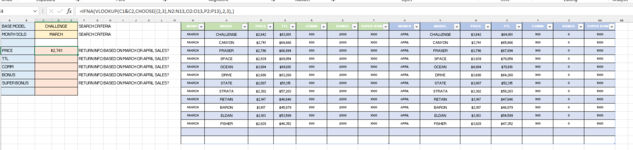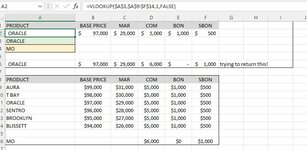Hello from Perth Australia
I have a problem I can’t solve.
I have a large data set and needing to return 5 different prices based on month of sale & a certain product model.
The two different words are in two different cells that change over time. I tried everything I can find on the web but no luck.
I’ve had a crack at it with an xlookup formula in C4 but still doesn’t really work, even for the first three columns!
It’s important that the return is invalid if one of the criteria words is not entered.
This table is simplified, the real one has 27 columns and 70 rows!
Can anyone help?
Trev
I have a problem I can’t solve.
I have a large data set and needing to return 5 different prices based on month of sale & a certain product model.
The two different words are in two different cells that change over time. I tried everything I can find on the web but no luck.
I’ve had a crack at it with an xlookup formula in C4 but still doesn’t really work, even for the first three columns!
It’s important that the return is invalid if one of the criteria words is not entered.
This table is simplified, the real one has 27 columns and 70 rows!
Can anyone help?
Trev