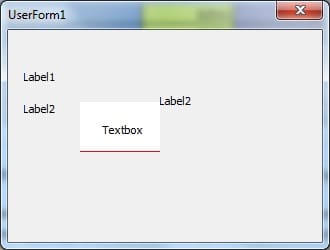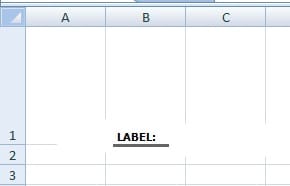Hi,
I have below macro that create boxes and I need to show only the bottom borders of these boxes, can anyone help me with that?
I have below macro that create boxes and I need to show only the bottom borders of these boxes, can anyone help me with that?
Code:
'''BUILD THE eCnt LABEL BOX'''
ew = galaxyF.Width / 2.3
eh = galaxyF.Height / eCnt
el = galaxyF.Left
et = galaxyF.Top + (eh * (e - 1))
Set Empl_Lbl = rSht.Shapes.AddShape(msoShapeRectangle, el, et, ew, eh)
With Empl_Lbl
.Name = "Empl_" & e & "_Lbl"
.Placement = xlFreeFloating
.Fill.ForeColor.RGB = RGB(255, 255, 255)
.Fill.Visible = msoFalse
.Line.ForeColor.RGB = RGB(100, 100, 100)
.Line.Visible = False
.TextFrame2.TextRange.Font.Fill.ForeColor.RGB = RGB(0, 0, 0)
.TextFrame2.TextRange.Font.Size = 8
.TextFrame2.TextRange.Font.Name = "Tahoma"
.TextFrame.MarginLeft = 0.05 * pix
.TextFrame.MarginRight = 0.05 * pix
.TextFrame.MarginTop = 0.05 * pix
.TextFrame.MarginBottom = 0.05 * pix
.TextFrame2.TextRange.ParagraphFormat.Alignment = msoAlignLeft
.TextFrame2.VerticalAnchor = msoAnchorMiddle
.TextFrame2.AutoSize = msoAutoSizeNone
.TextFrame.VerticalOverflow = xlOartVerticalOverflowOverflow
.TextFrame.HorizontalOverflow = xlOartHorizontalOverflowOverflow
.TextFrame2.WordWrap = msoTrue
.TextFrame2.TextRange.Characters.Text = "LABEL " & e & ":"
.TextFrame2.TextRange.Font.Bold = msoTrue
End With