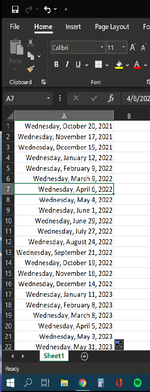I have loads of data with 01/01/2013 01/02/2014 and so on till present day. I need to calculate the third Wednesday of each month, can anyone please help. a formula would be ideal. please please help me, its a nightmare trying to do it manually.
-
If you would like to post, please check out the MrExcel Message Board FAQ and register here. If you forgot your password, you can reset your password.
You are using an out of date browser. It may not display this or other websites correctly.
You should upgrade or use an alternative browser.
You should upgrade or use an alternative browser.
A formula to calculate the third Wednesday of the month.
- Thread starter arniebun
- Start date
Rick Rothstein
MrExcel MVP
- Joined
- Apr 18, 2011
- Messages
- 38,465
- Office Version
- 365
- Platform
- Windows
Here is a generic formula to calculate the nth day of a given month in a given year...
=DATE(Yr,MM,1+7*Nth)-WEEKDAY(DATE(Yr,MM,8-DoW))
where Nth is the number you want 1st, 2nd, 3rd etc and where DoW stands for day of the week with Sunday starting with 1, Monday with 2 and so on. For example, if you want the 3rd Wednesday in the month for the date in cell A1 it would look like
=DATE(YEAR(A1),MONTH(A1),1+7*3)-WEEKDAY(DATE(YEAR(A1),MONTH(A1),8-4))
Of course, you can complete the mathematical operations to "neaten up" the formula...
=DATE(YEAR(A1),MONTH(A1),22)-WEEKDAY(DATE(YEAR(A1),MONTH(A1),4))
=DATE(Yr,MM,1+7*Nth)-WEEKDAY(DATE(Yr,MM,8-DoW))
where Nth is the number you want 1st, 2nd, 3rd etc and where DoW stands for day of the week with Sunday starting with 1, Monday with 2 and so on. For example, if you want the 3rd Wednesday in the month for the date in cell A1 it would look like
=DATE(YEAR(A1),MONTH(A1),1+7*3)-WEEKDAY(DATE(YEAR(A1),MONTH(A1),8-4))
Of course, you can complete the mathematical operations to "neaten up" the formula...
=DATE(YEAR(A1),MONTH(A1),22)-WEEKDAY(DATE(YEAR(A1),MONTH(A1),4))
Upvote
0
Excel Facts
What does custom number format of ;;; mean?
Three semi-colons will hide the value in the cell. Although most people use white font instead.
Just in case anyone still needs a simple answer to this question, as an example I used Wednesday October 20th, 2021 in A1 and Wednesday November 17, 2021 in A2 (two sequential dates occurring on the third Wednesday) then selected both cells and dragged down to get the resulting list of dates. If you wanted the third Thursday of each month; you'd use Thursday October 21st, 2021 and Thursday November 18, 2021.I have loads of data with 01/01/2013 01/02/2014 and so on till present day. I need to calculate the third Wednesday of each month, can anyone please help. a formula would be ideal. please please help me, its a nightmare trying to do it manually.
Attachments
Upvote
0
This very simple and straight-forward formula worked perfectly for me! Many thanks.Try
Amort_Sample.xlsx
A B 1 Date 3rd Wed. 2 7/1/2020 7/15/2020 3 8/1/2020 8/19/2020 4 12/1/2017 12/20/2017
Cell Formulas Range Formula B2:B4 B2 =A2+21-WEEKDAY(A2+3)
- Tim -
Upvote
0
Similar threads
- Replies
- 2
- Views
- 154
- Solved
- Replies
- 16
- Views
- 1K
- Question
- Replies
- 4
- Views
- 58
- Replies
- 6
- Views
- 122