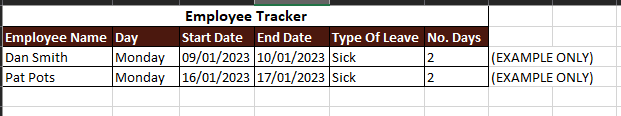Hi All
I'm using this absence schedule from Microsoft which has been adjusted to suit our needs, I'm just trying to add a sickness tracker on a separate sheet, which records instances of sickness represented as a 'S' on the individual months, is this possible?
Employee absence schedule Blank Template
So this is the worksheet that will be separate to the months of the year, I just want a summary [fig.1] of the sickness days whenever a 'S' is entered into the monthly schedule [fig.2]:
[fig.1] the bit I want to be automated:

[fig,2]

I'm using this absence schedule from Microsoft which has been adjusted to suit our needs, I'm just trying to add a sickness tracker on a separate sheet, which records instances of sickness represented as a 'S' on the individual months, is this possible?
Employee absence schedule Blank Template
So this is the worksheet that will be separate to the months of the year, I just want a summary [fig.1] of the sickness days whenever a 'S' is entered into the monthly schedule [fig.2]:
[fig.1] the bit I want to be automated:
[fig,2]