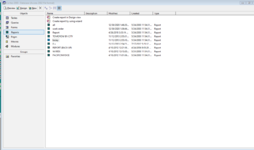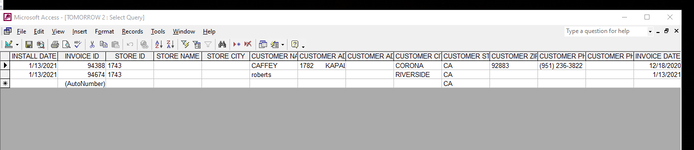mstafford2020
New Member
- Joined
- Dec 30, 2020
- Messages
- 4
- Platform
- Windows
Hello.. I have a customer I'm helping with access 2002. He has changed his company address and I need to make the changes permanent for future invoices he makes. I've never used access and have already done a ton of research but can't find out how to do it. The info I need to change is on a "report"...I however have successfully opened up a report in design view and changed it...but it only shows those changes on past reports, not any new invoices made, still shows old info. I have attached pics of the area. I somehow need how to change info on the master report if there is such a thing...hope that makes sense.