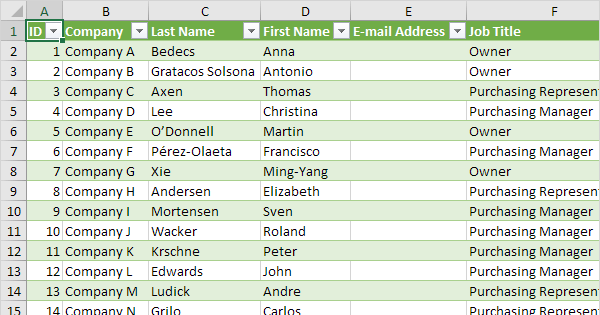I am trying to determine if this is possible firstly , what i am looking to do is automate exporting data from an access database to an excel spread sheet , for example "if cell c3:c52 in the excel sheet has someones name typed in , it will search the access database for that name and find the company associated with that name and automatically place that persons company in the excel sheet cells f3:f52 **ex : c3 has name in cell , the vba code will automatically search for that name and paste their company's name in cell f3 and so on **
i have a "database" on a sheet in the spreadsheet already and have code to do exactly what i am looking for using scripting dictionary , but due to the database's growth i fear eventually it will grow too large and slow the spreadsheet down exponentially.
i have not found solutions to this in many forums , any help is appreciated.
i have a "database" on a sheet in the spreadsheet already and have code to do exactly what i am looking for using scripting dictionary , but due to the database's growth i fear eventually it will grow too large and slow the spreadsheet down exponentially.
i have not found solutions to this in many forums , any help is appreciated.