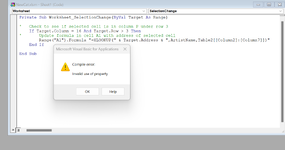hi all
I am relatively new to excel, so my question may indeed be a simple one.
I would like to write a "xlookup formula" in which the "lookup value" is constantly updated to refer to the "activecell". Is this possible without using vba and without having to double click the active cell to update the reference in the cell containing the xlookup formula?
Any help would be greatly appreciated!
I am relatively new to excel, so my question may indeed be a simple one.
I would like to write a "xlookup formula" in which the "lookup value" is constantly updated to refer to the "activecell". Is this possible without using vba and without having to double click the active cell to update the reference in the cell containing the xlookup formula?
Any help would be greatly appreciated!