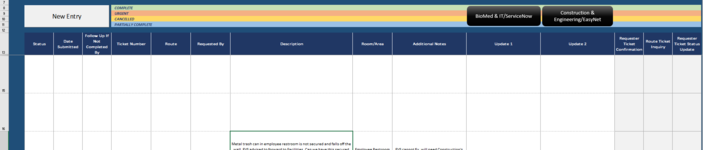Hello all,
I've done the work of inserting my own Active X command button (titled "New Entry"), and I was able to get it to work by applying the following code:
Private Sub CommandButton1_Click()
Rows(11).Insert
End Sub
This inserts a new row at Row 15, but it is a blank, default row. I'd like it to include all formulas and formatting that hidden Row 14 has. Here is a screenshot of my document

I've tried looking this up many times, but can't figure it out. Would anyone be willing to share answer?
I've done the work of inserting my own Active X command button (titled "New Entry"), and I was able to get it to work by applying the following code:
Private Sub CommandButton1_Click()
Rows(11).Insert
End Sub
This inserts a new row at Row 15, but it is a blank, default row. I'd like it to include all formulas and formatting that hidden Row 14 has. Here is a screenshot of my document
I've tried looking this up many times, but can't figure it out. Would anyone be willing to share answer?